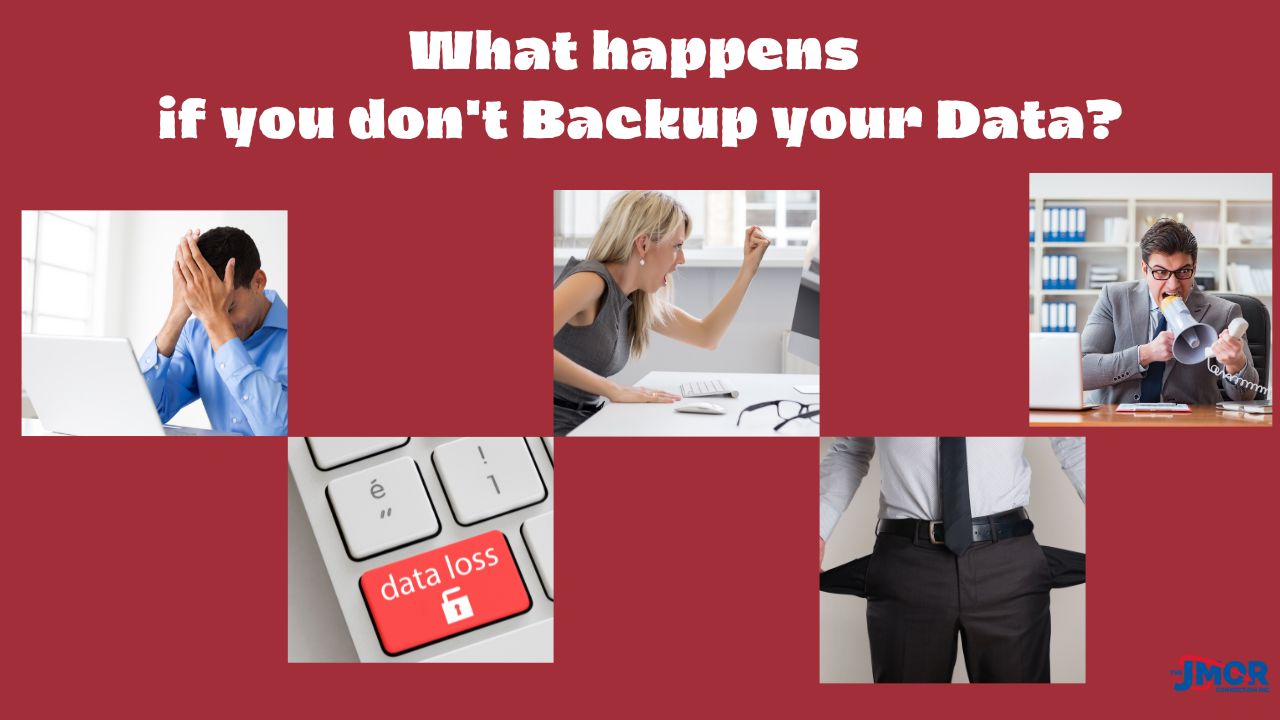People rely on computers daily at home, on the road, at the office, and in a verse dichotomy of industries. Now you walk in, turn on your computer, and suddenly are greeted with a message like “invalid system disk” on the infamous blue screen. The level of adrenaline rises, and you go into panic mode. Maybe you become frustrated, like the guy in the picture placing his hands on his forehead, or start yelling at the computer like the lady next to him. Perhaps you have a client on the phone who turns into the guy with the megaphone yelling at his customer because he can’t access the client’s records. No matter how you react, it’s time to face the fact that your hard drive crashed and yes, you may have lost data.
Does turning into people like the ones in these pictures solve the current problem, or maybe it might make you feel better? Well, the truth is getting frustrated, angry, or any other set of emotions won’t bring your data back if you experience a data loss. Data loss is when a computer or other electronic device loses the configuration that makes it operate or any information you or another have entered. Choosing to plan and implement a backup solution in advance will prevent the frustrations, money loss, and other emotions that appear when you lose data
The fact is that many devices that either have moving parts or are solid-state will experience a failure at some point in their operations, usually measured as MTBF (Mean Time Between Failures). Understanding the expected lifespan for your computers, servers, and other equipment in your company will help mitigate some loss and downtime. Individuals, small businesses, corporations, and large enterprises should implement a backup solution and have a DRP (Disaster Recovery Plan).
Creating a written DRA will ensure that your company can recover from any minor or significant data loss due to hardware failure or attack they be subject to, such as ransomware. Five things you or your computer will need to have is an effective DRP: 1) Identify Critical Operations, 2) Evaluate Disaster Scenarios, 3) Create a Communications Plan, 4) Develop a Data Backup and Recovery Plan and lastly, step five: test your plan. Remember, data loss is what we want to resolve, but we need to ensure everyone knows how, when, where, and what to do.
Backup is something most small companies today don’t have because they say they don’t have the budget for it. However, these same company’s that state this are the ones that would be out of business if they lost any of their data. Backing it up is just part of the DRP because what good is a backup if we don’t have a tested procedure to restore it? Thus I recommend that you have at least a good cloud backup solution that will support full backup, differential backup, incremental backup, and synthetic backup storage.
When using a full backup, this will back up all of the files/folders selected for this job. A differential backup will only backup any files that have changed from the last full backup. An incremental backup will only backup files that have changed since the previous incremental backup. This technology has been around for years, and every system there will have this support.
A synthetic backup is a unique subsequent backup that happens on anything except the full backup. It will use a pointer to the original full backup, thus making it able to do a restore easily and take less space than a full one. The other challenge is if you didn’t use the synthetic backup feature, the backup process would be more clumsy as you would need some time to load other backups so they could read the catalog before restoring.
Typical cloud enterprise backup solutions will have an agent installed on the server and submit the job to a cloud-managed backup server with respective repositories. Suppose you use this for HIPAA (Health Insurance Portability Accountability Act or Sarbanes Oxley you must enable encryption with a password. Be sure to keep this password in a safe spot, as it can not usually be recovered and will be required to restore any of your data from the jobs submitted.
Lastly, I want to talk about one type of backup and recovery called bare metal recovery. Bare metal backup is a unique backup that backs up not on the files/folder but all the operating system and the exact partition table structure. Thus if you were to do a bare-metal backup, you should be able to make a recovery to a similar machine or later as long as you had that option for different devices purchased in your recovery options.
In summary, if you are home and a single user, you should at least have a good backup program that backs up your laptop and the data from your smartphone, which should be done weekly or more often, depending on your usage level. I can not tell you how many people install backup programs that either are not backing up, up or have data that would never be able to be restored. Make sure to test your backups to see that you can recover a few files and give you peace of mind that it works and can recover data.
If you are the head of your corporate IT department, an owner of your company, or a law firm partner, it is paramount that you check to see if you have DRP ASAP and if not, make that your #1 priority when you get back to the office again.
If you have any questions about backing it up, how to back up your network server, small business solutions, or your corporate mobile workforce, reach out to jmor.com.